Download video and mp3 from Youtube
Для iPhone/iPad откройте в Safari 🤷♂️
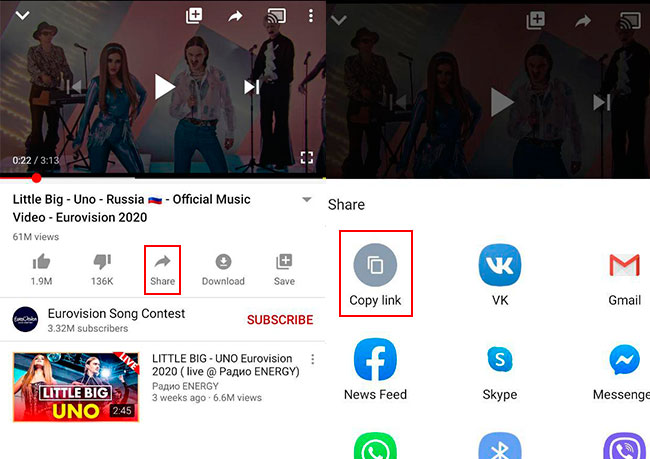
How to download video from YouTube on your iPhone or Android?
Downloading on smartphones of both Android and iPhone Operation Systems is the same.
This requires:
- Open the YouTube app or site(youtube.com) on your mobile device.
- Find a video you like and press the ‘share’ button.
- In the menu that opens, press the ‘Link’ button (see the picture).
- Return to the yougrabber.ru website.
- Paste the link into the text field.
- The ‘Download’ button will automatically appear below. Press it. Ready!
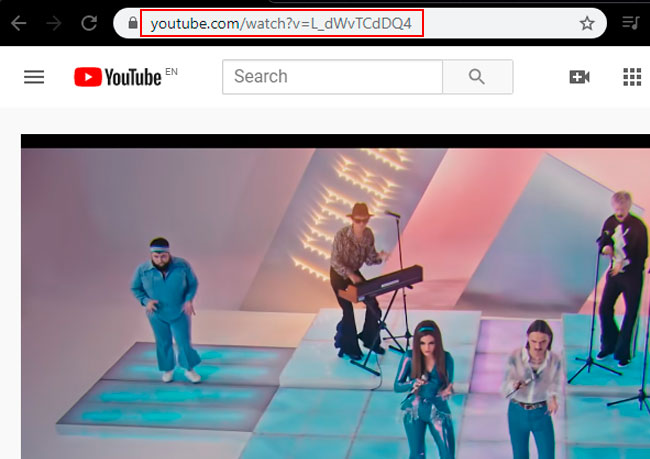
How to download video from YouTube on PC?
First of all, it is needed to open the video you like on the official website. Then, copy the link on the video (see the picture). There will be a text field with the link and a red-colored hyperlink with ‘COPY’ text inside. Press it and then put the copied link into the text field on our website.
If the video is not being downloaded, make sure that:
- The link can be opened in web browser on PC
- Your link is similar to: https://www.youtube.com/watch?v=L_dWvTCdDQ4
- The video is displayed (played) via the link in browser
